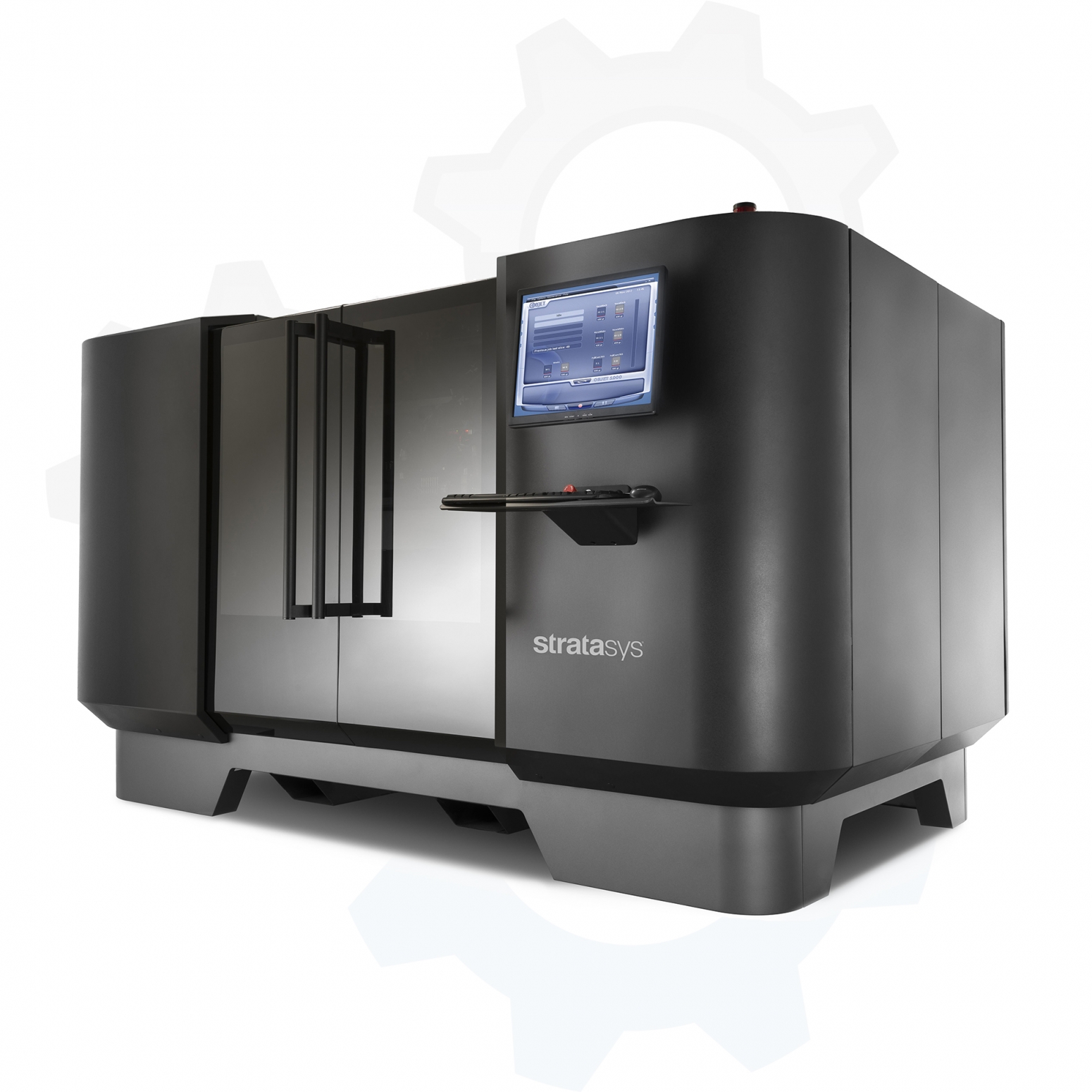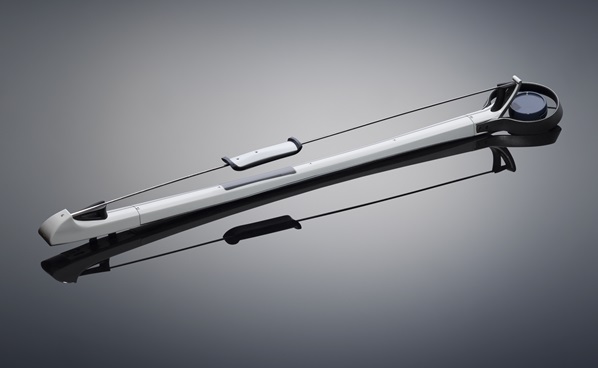Stratasys J4100
Print smarter and faster, at any size.
Whatever the complexity, the J4100 can handle any design. An ultra-large build tray, multi-material capabilities, fast throughput, and a wide range of material properties mean unlimited design possibilities and improved productivity.
Size means productivity.
Production level shouldn’t be limited by your tools. The J4100 offers an extra-large build space, letting you create meter-long parts in one build. For smaller parts, the roomy build tray lets you print multiple models at once, saving on cost-per-part.
All that size means lots of flexibility, and the versatility to choose just the right material for your application.
Unlike any other 3D printer of this size, the Objet1000 is equally adept at printing large and small models with no compromise on precision. Print tough, 1:1 scale casings that can be drilled, assembled, and screwed together while also printing small-scale, multi-material prototypes that are almost impossible to distinguish from the final product.
More material options.
The J4100 offers multiple materials for a variety of applications, including flexible and transparent materials for the most realistic models. Agilus30 allows for shore values ranging from slightly rubbery to soft and pliable, which means designs can look and feel like the real thing. VeroUltraClear, which mimics clear acrylic and provides great transparency, makes it simple to simulate products with glass or plastic components.
A design workflow that works.
GrabCAD Print software provides a streamlined, user-friendly workflow to help designers go from CAD model to 3D printed part in just a few clicks. Create more accurate parts and make better design decisions with build preparation, and manage print queues from anywhere.
More Information
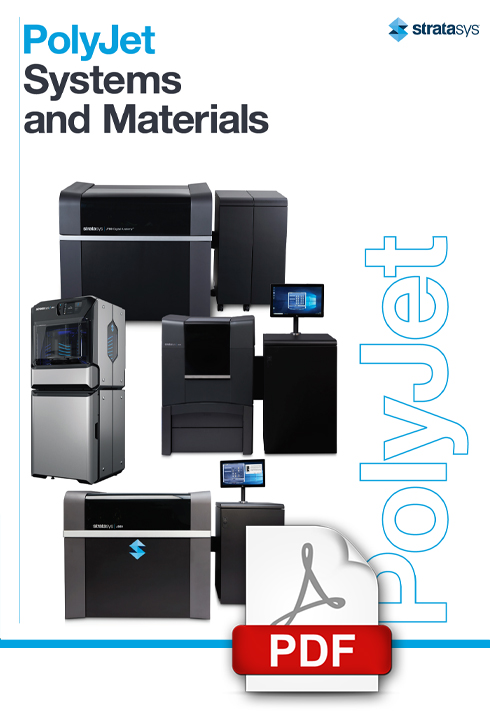
PolyJet System & Material Overview
PolyJet™ 3D printers empower designers, engineers, educators and healthcare professionals to create and problem-solve without the limitations of traditional methods of modeling. The power lies with PolyJet technology, curable liquid photopolymers capable of producing very fine layers for smooth surfaces, intricate details and vivid color.
Manufacturing & Engineering
 Our learning programs develop job-ready skills that have been proven time and again. Take a look at how we can help you be successful!
Our learning programs develop job-ready skills that have been proven time and again. Take a look at how we can help you be successful!
Colleges are challenged to offer courses whenever students are available – and frequently, wherever they are available. Students want courses that are available on campus as well as from home while also providing strong hands-on skills for the technology demands facing them. Meeting these demands is no small task.
Amatrol has learning programs that allow colleges to excel in this demanding environment. We offer a full range of learning systems, both in a traditional equipment lab setting as well as in a virtual lab, that meet and exceed students' expectations.
Science, Technology, Engineering & Mathematics
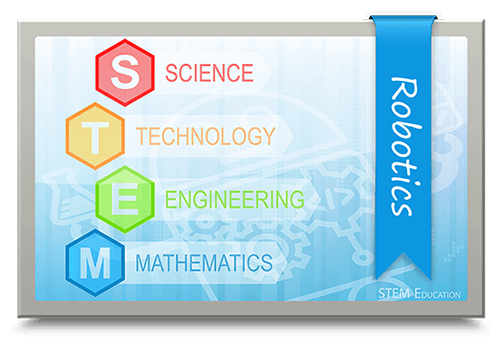
By 2018, the U.S. will have more than 1.2 million unfilled jobs in the areas of science, technology, engineering, and math (STEM) because there will not be enough qualified workers to fill them. STEM is where jobs are today and where the job growth will be in the future.
Through activity-, project-, and problem-based curriculum, our programs give students a chance to apply what they know, identify problems, find unique solutions, and lead their own learning. When students understand how their education is relevant to their lives and future careers, they get excited, and are more successful.
Students gain knowledge and skills in the following STEM areas:
- Engineering design process
- Industry standard 3D modeling software
- Using an engineer’s notebook
- Mechanisms, energy, statics, materials, and kinematics
- Development of residential and commercial properties and structures
- Project research, testing and validation techniques